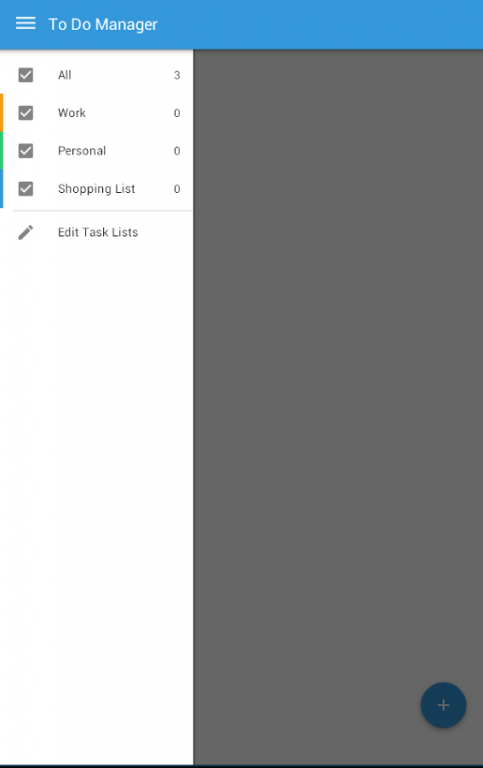Todo Task Manager List & Notes 1.0
Free Version
Publisher Description
THE BEST TODO TASK LIST MANAGER IS HERE!
All-in-one task management, task list organizer and to do checklist manager app designed to help you finish your work on time!
To Do List Manager has been developed from the ground up to help boost your efficiency and productivity. Admit it - traditional todo list apps are boring. To Do List Manager aims to revolutionise the way you manage, remember and complete your tasks on time, in a simple yet attractive and clutter-free way.
FEATURES
- Create, add and edit unlimited tasks
- Set individual task due dates, priorities and timing deadlines
- Mark tasks as important as and when required
- Create unlimited task lists and sort your tasks under different heads
- Add color labels to task lists for cleaner organization
- Perfect for capturing your business ideas, creating a grocery list, project management for freelancers and various other tasks!
- Instant push notification reminders for task reminders even when you're offline!
- Far easier and better than Todoist, Any.DO, Accomplish, Tick Tick and Wunderlist.
To Do List Manager aims to help freelancers, employees, students, managers and countless others to finish their tasks, assignments and work requirements on time!
So, what are you waiting for? Download To Do List Manager right now and start completing your tasks, managing your work and capturing your thoughts and ideas!
About Todo Task Manager List & Notes
Todo Task Manager List & Notes is a free app for Android published in the System Maintenance list of apps, part of System Utilities.
The company that develops Todo Task Manager List & Notes is Simply Accomplish. The latest version released by its developer is 1.0.
To install Todo Task Manager List & Notes on your Android device, just click the green Continue To App button above to start the installation process. The app is listed on our website since 2015-08-09 and was downloaded 3 times. We have already checked if the download link is safe, however for your own protection we recommend that you scan the downloaded app with your antivirus. Your antivirus may detect the Todo Task Manager List & Notes as malware as malware if the download link to com.taskmanager.todolistfree is broken.
How to install Todo Task Manager List & Notes on your Android device:
- Click on the Continue To App button on our website. This will redirect you to Google Play.
- Once the Todo Task Manager List & Notes is shown in the Google Play listing of your Android device, you can start its download and installation. Tap on the Install button located below the search bar and to the right of the app icon.
- A pop-up window with the permissions required by Todo Task Manager List & Notes will be shown. Click on Accept to continue the process.
- Todo Task Manager List & Notes will be downloaded onto your device, displaying a progress. Once the download completes, the installation will start and you'll get a notification after the installation is finished.